Blended Learning in the Intermediate Grades
It feels like [Brightspace is] built for me … for school. I like how the content is well-explained–lots of definitions, helpful hints, and videos.
Noah, Grade 7

This is just one of several comments collected from students and their teachers regarding their use of the virtual learning environment, Brightspace by D2L, for blended learning during the 2023-24 school year.
You might be wondering:
- What is blended learning?
- Why might educators use this modality for teaching and learning?
- How did an aspiring group of CDSBEO educators come by using it?
- What was the result?
Blended Learning
As technology improves, teachers are using it more to enhance interactions with students in their classes. Blended learning is a student-centered approach that combines face-to-face and online experiences. Educators focus on tailoring learning to their students’ needs, considering time, place, and pace (Microsoft Educator Academy).
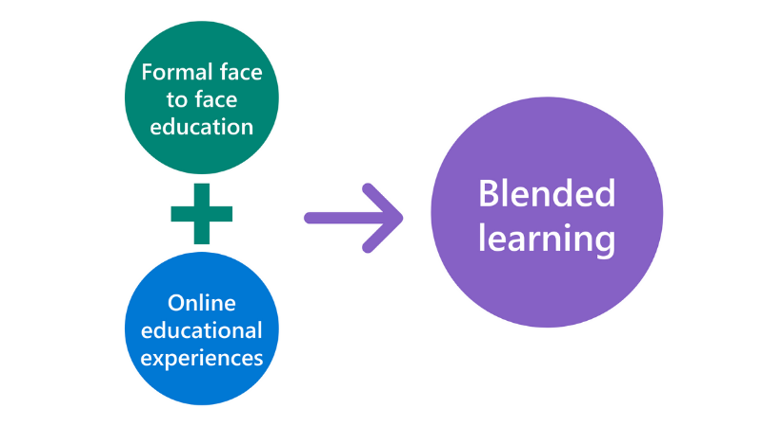
The in-class, online educational experience is managed with a virtual learning environment, like Brightspace, where teachers and their students can find content, complete assessments and receive feedback, participate in threaded discussions, and collaborate in groups—all of this being done while leveraging accessibility tools, building organizational skills, and having the ability to easily track their progress.
During lessons, teachers have several choices over how online tools and applications are used. Typically, lessons are bookended by classroom discussions while in-between activities can follow one or more formats—examples, including rotation and flex models (Modes of Blended Learning).
Rotation
Stations or flipped learning are used according to a fixed or teacher-led schedule.
Flex
First exposure to a concept is online, accompanied by small group instruction, group projects, and individual instruction.
During the in-between parts of the lesson, teachers interact with their students individually and/or in small groups while their students work independently and/or collaboratively in groups (How to Blend Learning).
2023-24 Pilot Project
Towards the end of 2022-23, CDSBEO’s Technology-Enabled Learning & Teaching Contact (TELTc) endeavored to establish and grow a professional learning community (PLC) to build and improve teacher capacity, and to demonstrate how Brightspace tools could be used universally with students to engage, represent their thinking, and demonstrate their learning.
Not before long, and with the support of the CDSBEO and their school administrators, the group of educators (as shown below) assembled to collaboratively learn and pilot the implementation of Brightspace in their Intermediate classes. Their TELTc offered specialized, in-person learning sessions, online support, and coordinated school visits for real-time, experiential learning.

Student Voice
The results of the educator-group’s experiences were captured anecdotally from students, as well as through teachers’ observations and use of Brightspace tools. Several students’ comments are featured below, organized by themes.
Navigation & Accessibility: Students frequently praised the platform for its intuitive layout and ease of navigation. They appreciated how the interface is organized clearly with labeled icons, folders, and ways for their teachers to highlight important information. Altogether, this organization streamlined the process for students to find and access their work and assignments.
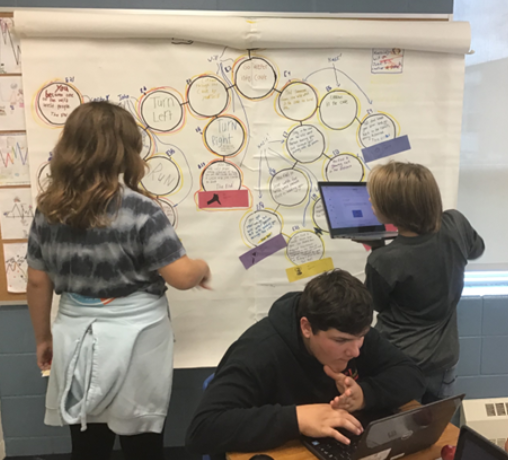
- You have easy access to warm-ups and practice. It’s easier to see and know what it is that you have to do. It’s a different and better way to learn (Griffin, Grade 6).
- It feels like it’s built for me … for school. I like how the content is well-explained— lots of definitions, helpful hints, and videos (Noah, Grade 7).
- I feel like I know more than I used to. The organization of the material and use of videos and images helped support my reading (Hanna, Grade 8).
Engagement & Learning Supports: Students highlighted several features that supported their learning and productivity, such as interactive and supportive content, mini quizzes with different question and response types, and the ease of submitting assignments. These features not only helped them check their understanding and keep track of their progress but also facilitated a more efficient and organized approach to managing their schoolwork.
- The activity feed is right there and helps you get to content and assignments faster. You can easily see your progress and go back to fix quizzes and assignments (Max, Grade 6).
- Brightspace helped me to learn because the app organized all the subjects, and it helps me to find my work more easily (Haylee, Grade 7).
- Since I’m going to high school next year, I will have a lot of classes. If the teachers were to use Brightspace, it would be less stressful and make it easier for me to make sure I’m completing my assignments (Chloé, Grade 8).
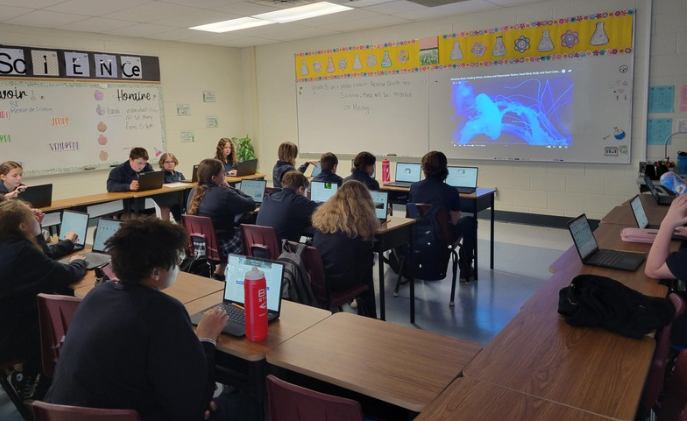
Reflection
PLC members recognized that Brightspace tools and content are not only valuable for student workflow and learning; strategic use of this virtual learning environment can help teachers better manage their workload and improve teaching practice. Several of their comments are featured below.
Teachers’ Perspectives:
- Brightspace tools are easy for students to access, find, and use.
- It was beneficial to see the various practices mentioned in learning sessions being applied. The engagement of Brightspace among the students was impressive to see.
- I’m so glad to have been part of this project. I am still new to Brightspace, but I’m looking forward to using it and learning more about it with my students.
- I want to encourage my coworkers to use Brightspace in their own classes and subject areas.
- Brightspace is a great way forward for teachers new and old.
Next Steps
Given the success of the PLC and their students, it is important to keep meeting the different needs of all PLC members (both current and new for 2024-25). This includes helping them grow in their use of Brightspace through continuous learning and working together, like offering targeted and responsive professional development.
Blended Learning for Parents – 9 Tips for Student Success
Here’s a list of tips that you can consult when supporting your child with this type of learning. Click the link below the list to read more about each of these suggested strategies.
- Create a Dedicated Learning Space
- Establish a Consistent Routine
- Monitor Online Activity
- Encourage Active Participation
- Communicate with Teachers
- Support Technology Use
- Foster Independence and Responsibility
- Encourage a Growth Mindset
- Balance Screen Time
References
Microsoft. (n.d.). Define blended learning. Microsoft Learn. Retrieved June 24, 2024, from https://learn.microsoft.com/en-us/training/modules/teach-forward-best-strategies-hybrid-remote-blended-learning/define-blended-learning
Microsoft. (n.d.). Modalities of blended learning. Microsoft Learn. Retrieved June 24, 2024, from https://learn.microsoft.com/en-us/training/modules/teach-forward-best-strategies-hybrid-remote-blended-learning/modalities-blended-learning-arc
Microsoft. (n.d.). How to blend 1:1 check-ins. Microsoft Learn. Retrieved June 24, 2024, from https://learn.microsoft.com/en-us/training/modules/teach-forward-best-strategies-hybrid-remote-blended-learning/how-blend-1-1-check-ins
OpenAI. (2024). ChatGPT [Large language model]. Retrieved from https://www.openai.com/chatgpt
Contact
For questions about this post, blended learning, and/or how educational technologies are used in CDSBEO classrooms, reach out to CDSBEO’s TELTc, Chris Stewart, at Christopher.Stewart@cdsbeo.on.ca.
